Courses
Computer & Software CPE Courses
Status | Title | Credit Hours |
|---|---|---|
| Accountant's Guide to Computers and Information Technology | (6 hours) | |
| Disaster Recovery Planning | (6 hours) | |
Updated | Excel Charts and Visualizations | (2 hours) |
Updated | Excel Data Analysis Tools | (2 hours) |
Updated | Excel Data Management | (2 hours) |
Updated | Excel Formulas and Functions | (3 hours) |
| Information Security for CPAs | (1 hours) | |
| Introduction to Excel | (3 hours) |
Accountant's Guide to Computers and Information Technology
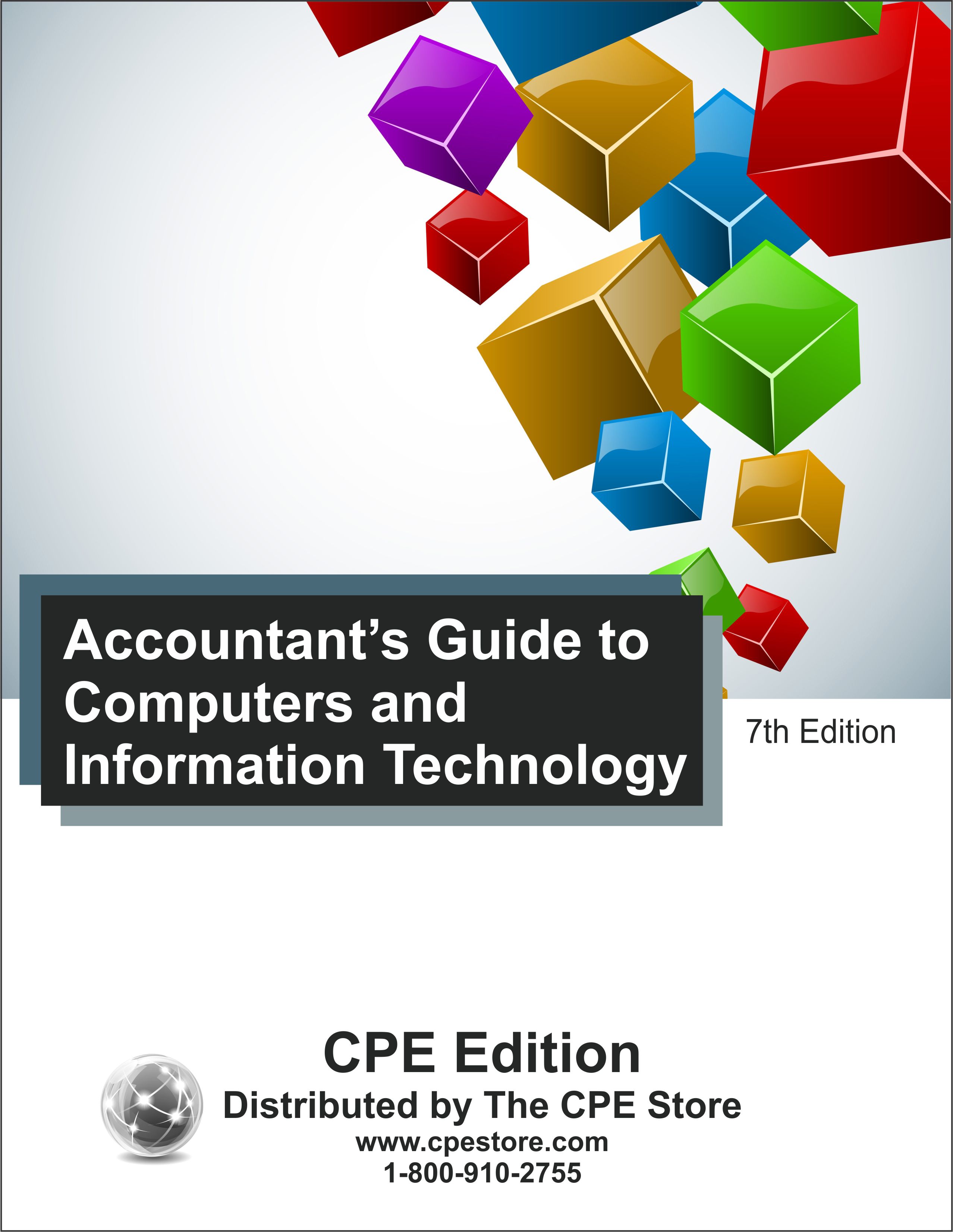
Course number: CC764707
The course covers what every accountant should know about computers, information systems, and technology. The practical and efficient use of computer technology is highlighted. Popular accounting, compliance, tax, and audit software packages are discussed, along with trends in the computer market. The importance of information system and data protection, databases, client/server computing, and cloud computing are discussed, with an emphasis on security issues. The course also teaches you how to make lease-purchase-rent decisions and analyze and evaluate information technology (IT) investments. Course level: Basic. Prerequisites: None. Course includes integrated text and study guide, final exam, and grading service.NASBA field of study: Information Technology Course credit: 6 hours
PDF$59
Colleague Test(s)$20
Contents
Disaster Recovery Planning
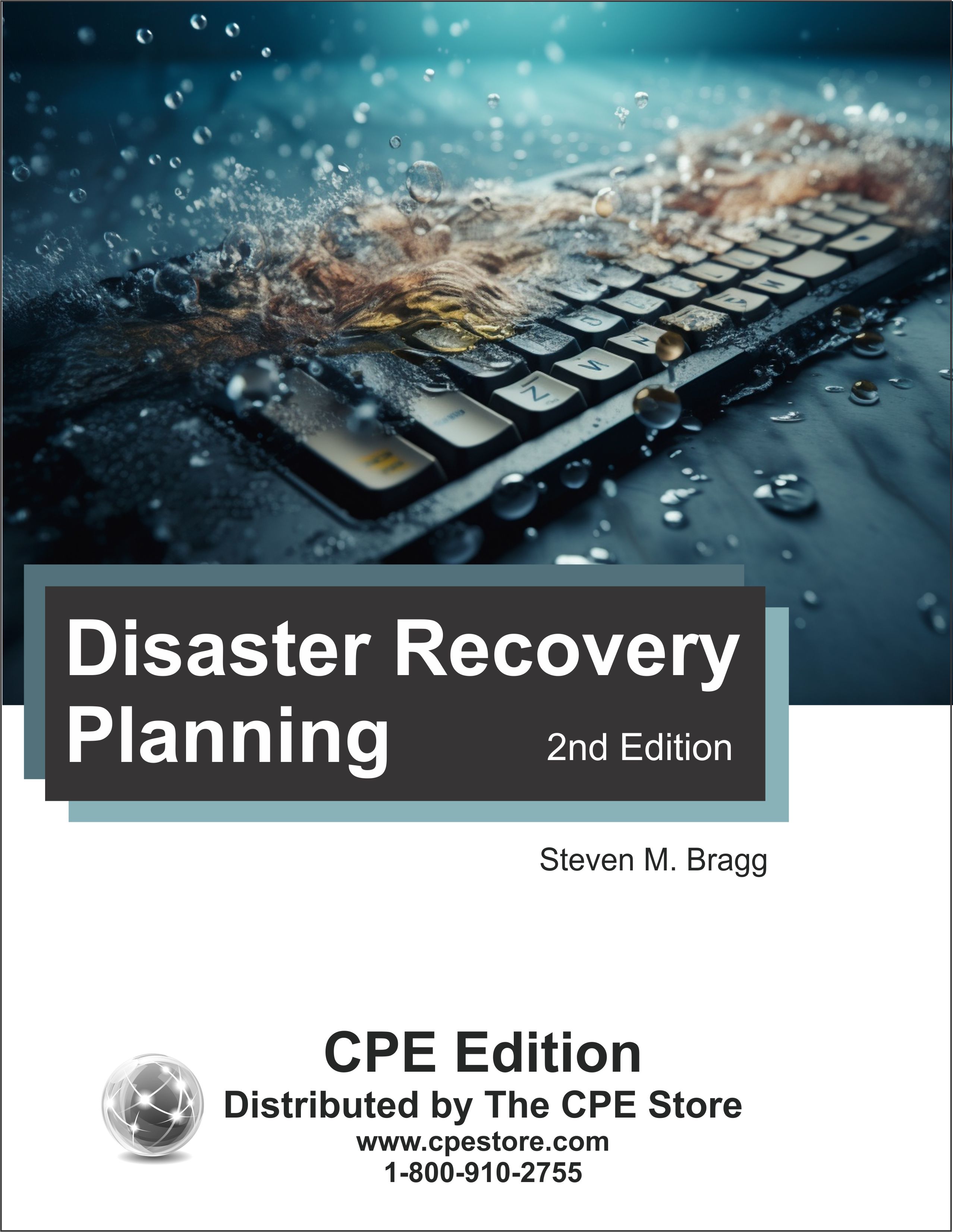
Course number: CC446402
Even a well-run company can be brought down by a disaster, such as a fire or flood. In the Disaster Recovery Planning course, we describe how to identify risk areas and create and test a plan for how to deal with them. Topics covered include risk analysis, developing a recovery strategy, crisis management, disaster recovery priorities, and dozens of best practices for mitigating all kinds of disasters. This is the go-to guide for setting up a disaster recovery plan. Course level: Basic. Prerequisites: None. Course includes integrated text and study guide, final exam and grading service.NASBA field of study: Information Technology Course credit: 6 hours
Printed Version$59
PDF$59
Colleague Test(s)$20
Contents
Excel Charts and Visualizations

Course number: CC410103
It can be difficult to convey the meaning derived from a spreadsheet, especially when there are large amounts of data involved. An excellent solution is to use the charts and other data visualization tools contained within Excel. In the Excel Charts and Visualizations course, we discuss how to create and modify charts, the many types of charts and when they are most applicable, advanced charting practices, sparkline graphics, custom formatting codes, shapes, icons, and dashboard concepts – everything you need to achieve the best possible presentations. Course level: Basic. Prerequisites: None. Course includes integrated text and study guide, final exam, and grading service.NASBA field of study: Computer Software & Applications Course credit: 2 hours
Printed Version$19
PDF$19
Colleague Test(s)$12
Contents
Excel Data Analysis Tools
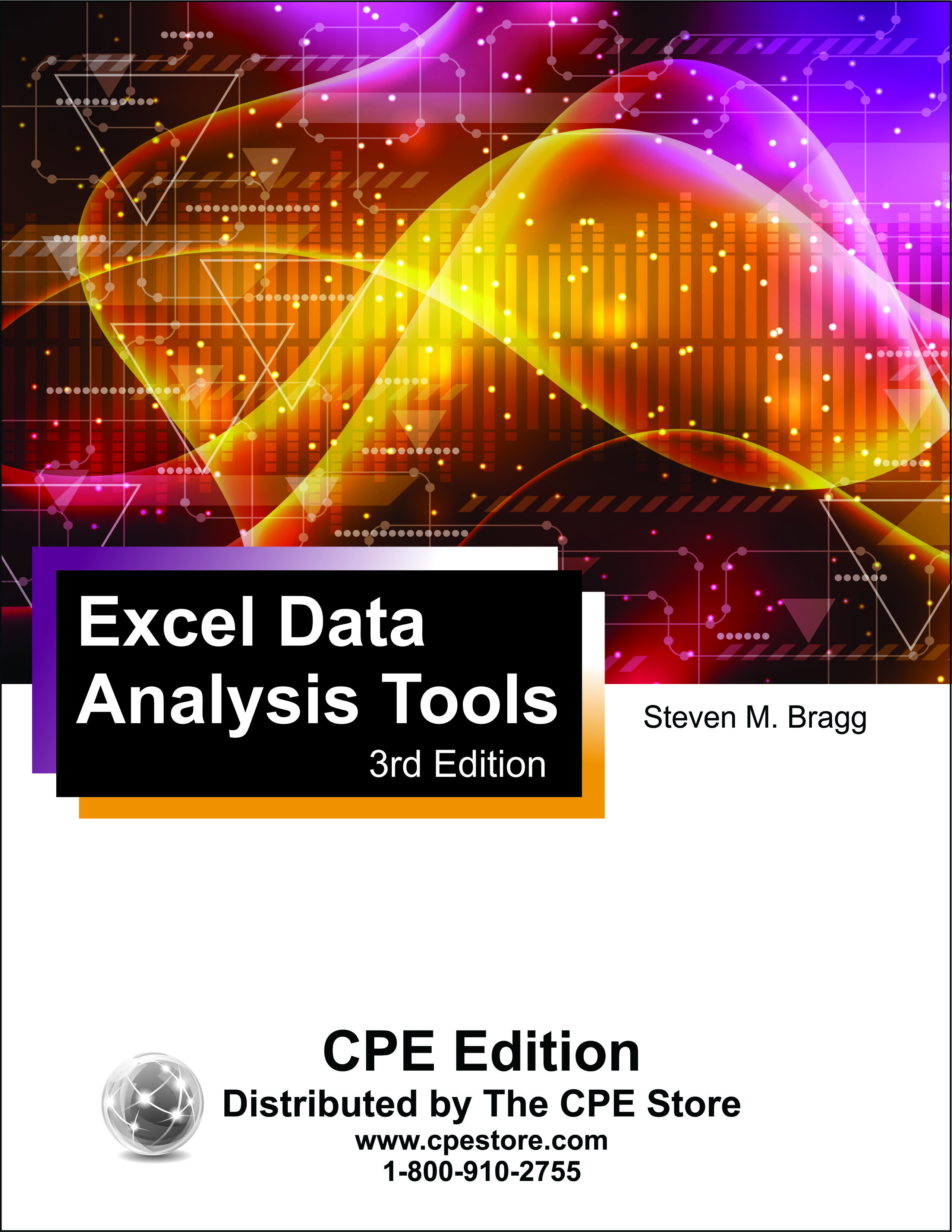
Course number: CC410303
It can be difficult to extract any meaningful information from the large amounts of data stored in an Excel worksheet, or to sort through multi-variable problems. The Excel Data Analysis Tools course provides a number of solutions to these issues by showing how to use PivotTables, what-if analysis, data tables, goal seeking, and the Scenario Manager and Solver tools. This course reveals how to extract the maximum amount of usable information from large data sets, as well as provide ready solutions to seemingly intractable analysis problems. Course level: Basic. Prerequisites: None. Course includes integrated text and study guide, final exam, and grading service.NASBA field of study: Computer Software & Applications Course credit: 2 hours
Printed Version$19
PDF$19
Colleague Test(s)$12
Contents
Excel Data Management
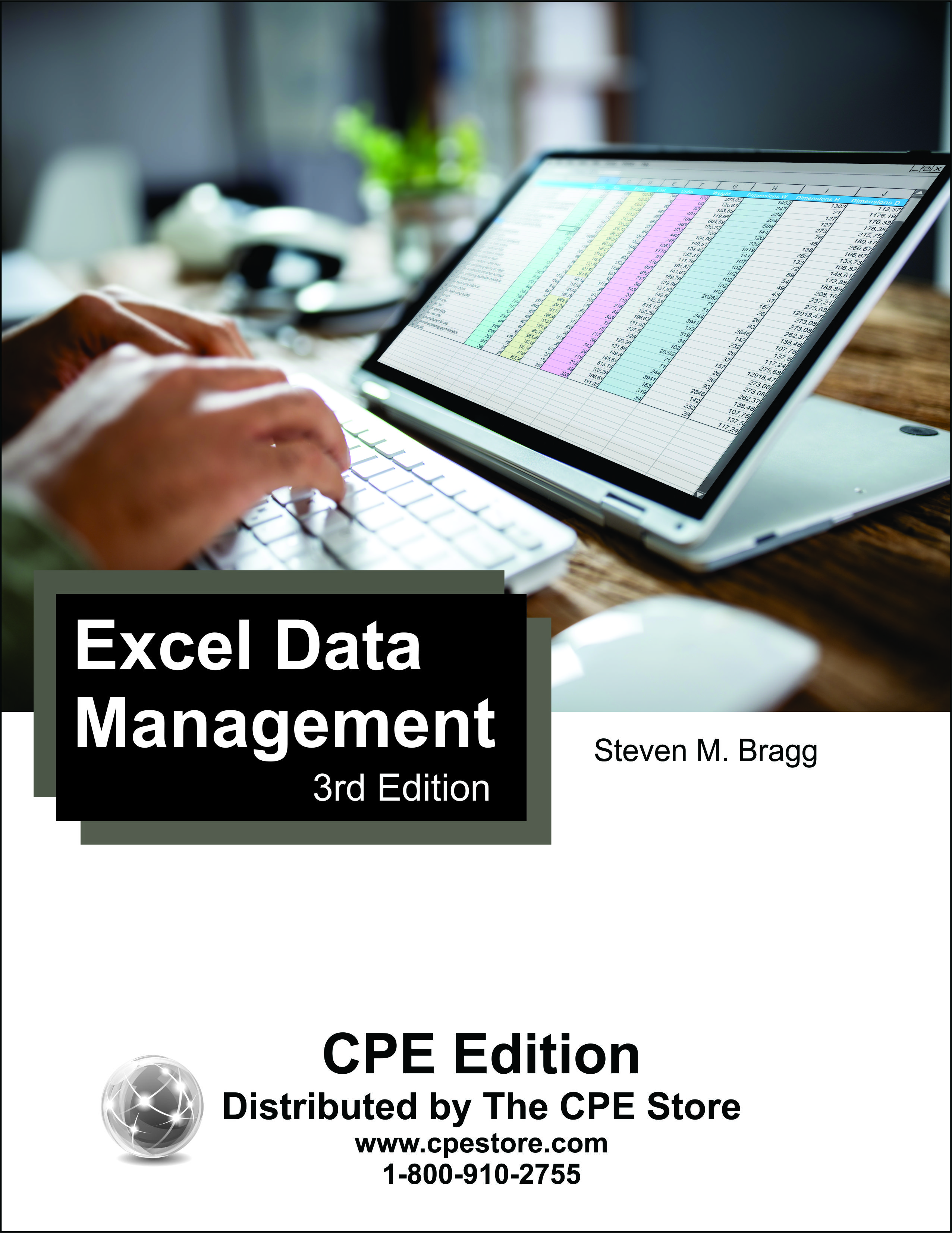
Course number: CC410503
A central concern when using Excel is whether the data being used is sufficiently clean and well-organized to be useful for further analysis. In the Excel Data Management course, we cover the importing of data from other sources, cleaning it, validating data at the point of data entry, protecting it from unauthorized changes, and organizing it properly. The outcome is much more reliable data, which improves the quality of any subsequent analyses conducted on the data. Course level: Basic. Prerequisites: None. Course includes integrated text and study guide, final exam, and grading service.NASBA field of study: Computer Software & Applications Course credit: 2 hours
Printed Version$19
PDF$19
Colleague Test(s)$12
Contents
Excel Formulas and Functions
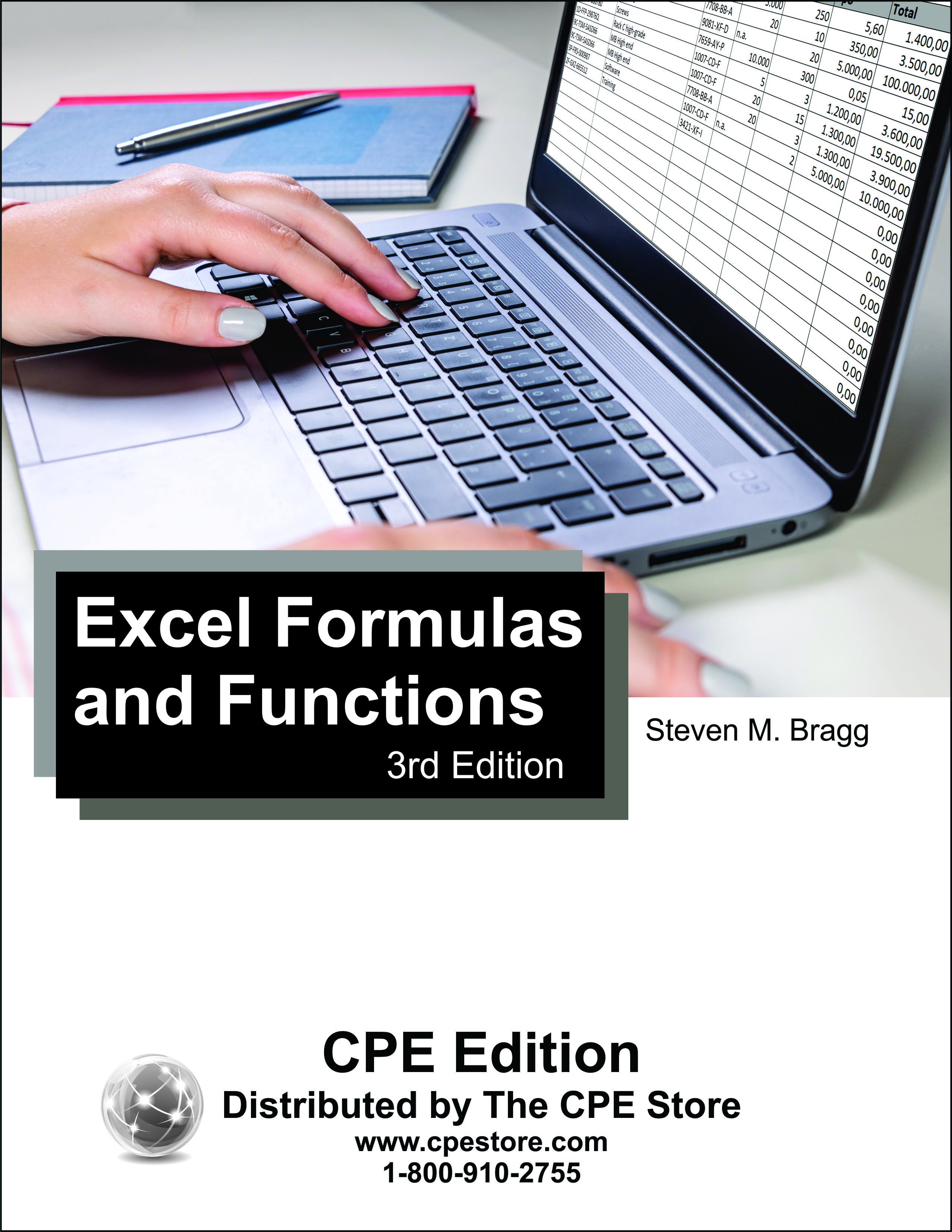
Course number: CC410703
Excel is an essential spreadsheet tool for the accountant. To wring the greatest possible use from it, one should have a detailed understanding of how to use formulas and functions. In the Excel Formulas and Functions course, we discuss the mechanics of constructing formulas and how to use many of the functions that apply to common business problems, such as net present value analysis, using date calculations, and calculating depreciation. The course also covers how to create error-free worksheets. Course level: Basic. Prerequisites: None. Course includes integrated text and study guide, final exam, and grading service.NASBA field of study: Computer Software & Applications Course credit: 3 hours
Printed Version$29
PDF$29
Colleague Test(s)$15
Contents
Information Security for CPAs
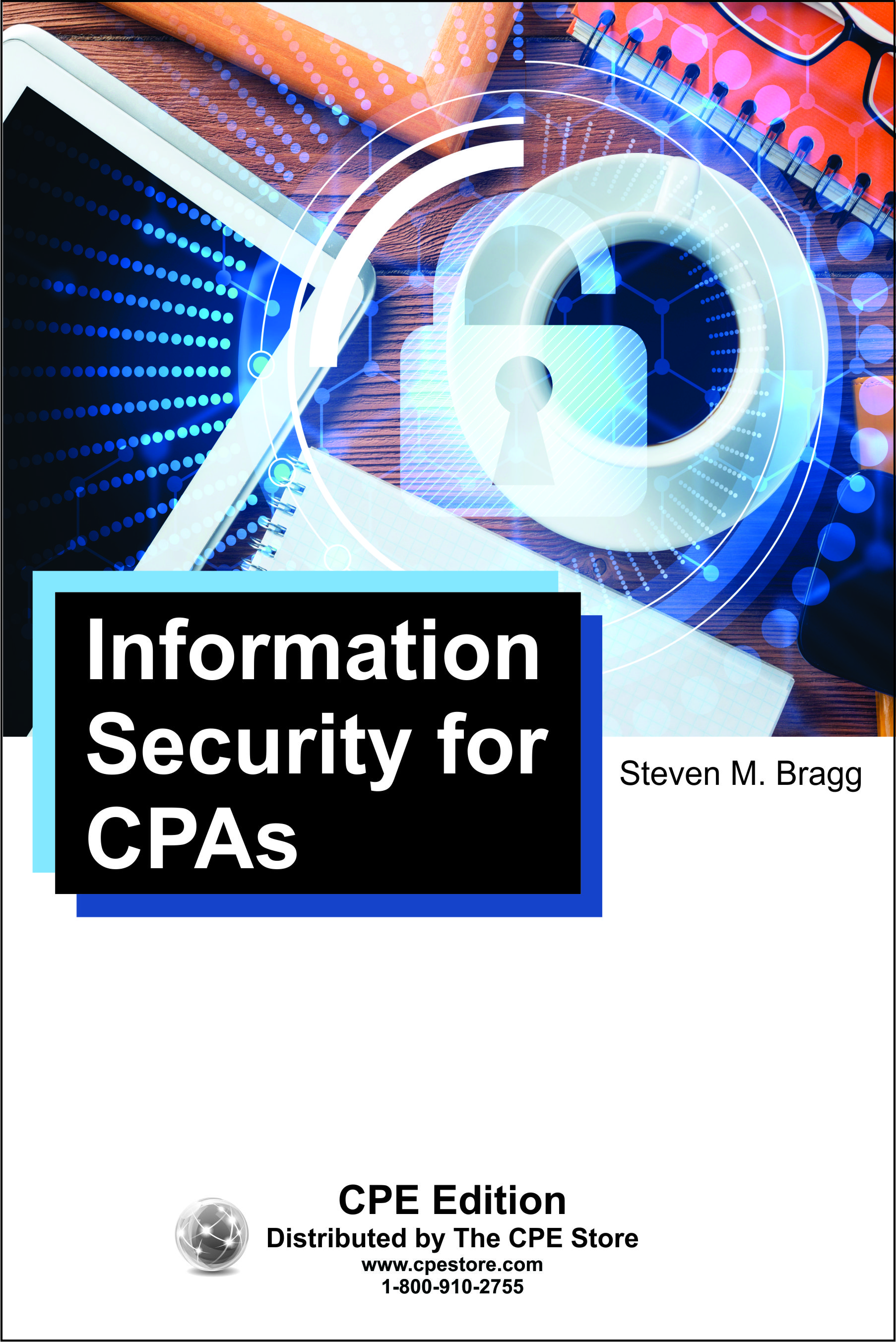
Course number: CC410901
Hackers have many methods for breaking through the security surrounding a CPA firm’s information systems. The Information Security for CPAs course describes the ways in which hackers can attack a computer system, as well as the many ways in which a CPA firm can protect its systems from attack. The course also addresses the FTC Safeguards Rule, which applies to tax return preparers. Course level: Basic. Prerequisites: None. Course includes integrated text and study guide, final exam, and grading service.NASBA field of study: Information Technology Course credit: 1 hour
Printed Version$19
PDF$19
Colleague Test(s)$12
Contents
Introduction to Excel
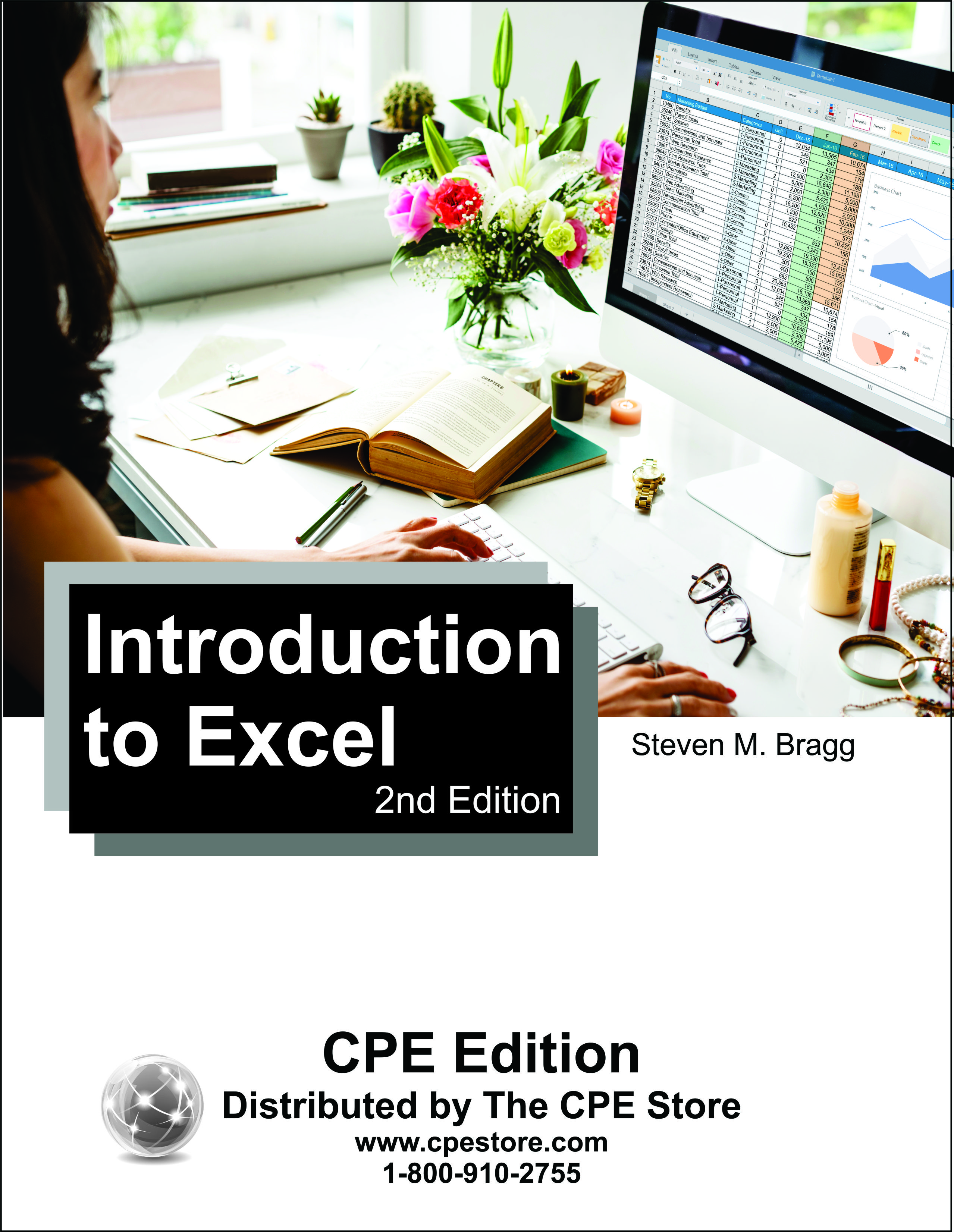
Course number: CC411202
Excel is one of the primary tools of the accountant. It is needed for many accounting activities, such as tracking the contents of accounts and conducting financial analyses. However, Excel is a massive program with hundreds of commands and quirky formatting options. In Introduction to Excel, we cover the basics of setting up and populating an Excel worksheet, as well as producing well-organized outputs. Topics covered include the menu system, formatting, named styles, templates, and a variety of printing options. Course level: Basic. Prerequisites: None. Course includes integrated text and study guide, final exam, and grading service.NASBA field of study: Computer Software & Applications Course credit: 3 hours
Printed Version$29
PDF$29
Colleague Test(s)$15
Contents